IMPROVE LAB EFFICIENCY
Perfectly designed
In the lab we answer calls about tests and look them up. It's fun but time-consuming. With Ol Monitor you have an up-to-date list containing
the information you need to quickly answer questions.
It used to be frustrating when the lead tech would come along, printed outstanding log in hand, checking on tests that I'd already resulted.
A tedious but necessary task. The process is quick and easy with Ol Monitor.
Now the lead can spend time on other tasks and bench techs like myself keep up with our workload on a real-time basis.
In addition, OL Monitor features unlimited turn-around-time rules with colors and sounds, unlimited simple or complex filters, and criteria-driven popup alerts to give techs a
heretofore unheard of level of situational awareness.
MULTI-FUNCTIONAL
Ol Monitor for the Lab, ER, and more
Sometimes people would forget to tell me I had a stat, or I would forget. I'd get a sickening feeling in the pit of my stomach when I realized
a stat had been sitting there WAY too long, and rush to get it done. Now I know exactly what needs priority, and how long it's been sitting in the lab.
It's stressful when doctors or nurses call to the lab looking for results and you have to stop and look up the status. It's a waste of your time and
their's. With OL Monitor you can quickly see the status. Even better you can drop an Ol Monitor display in their department and save everybody a lot of time.
Saving all this time tends to speed up lab Turn-Around-Times as well.
There are still more advantages to the OL_Monitor that are not so easy to describe. You can try out the OL_Monitor risk-free for 30 days and explore all
it's options. Any customizations you make while setting up the trial are automatically transferred if you decide to purchase.
The average American spends six months waiting at stoplights and five years waiting in line over his/her lifetime. How much time will you waste poring over
printouts of the pending log? You owe it to your techs and yourself to check this one out.
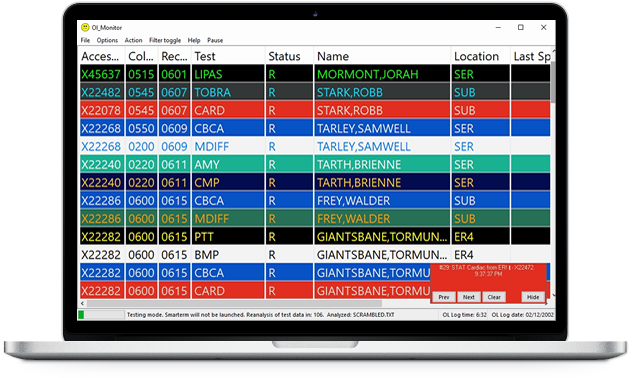

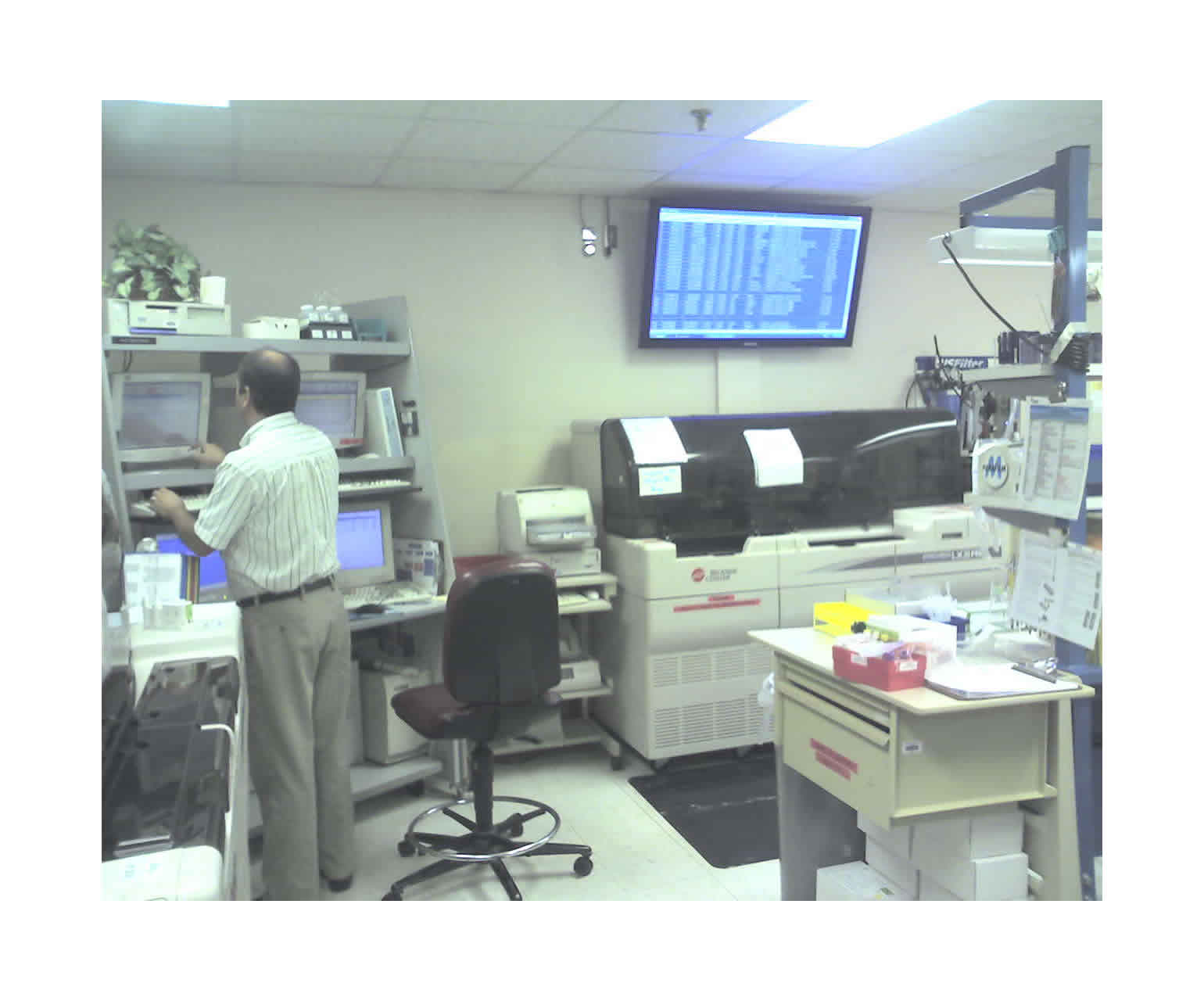
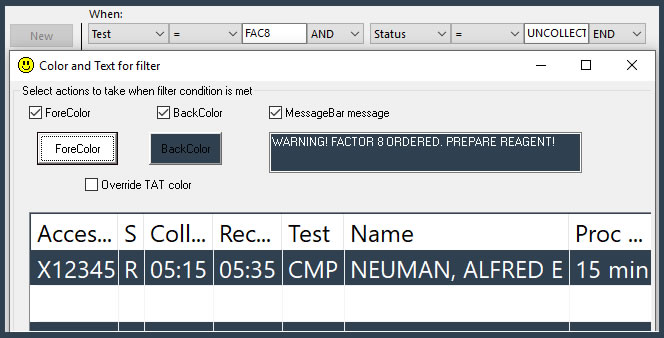
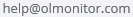

Testimonials
Techs love Ol Monitor.